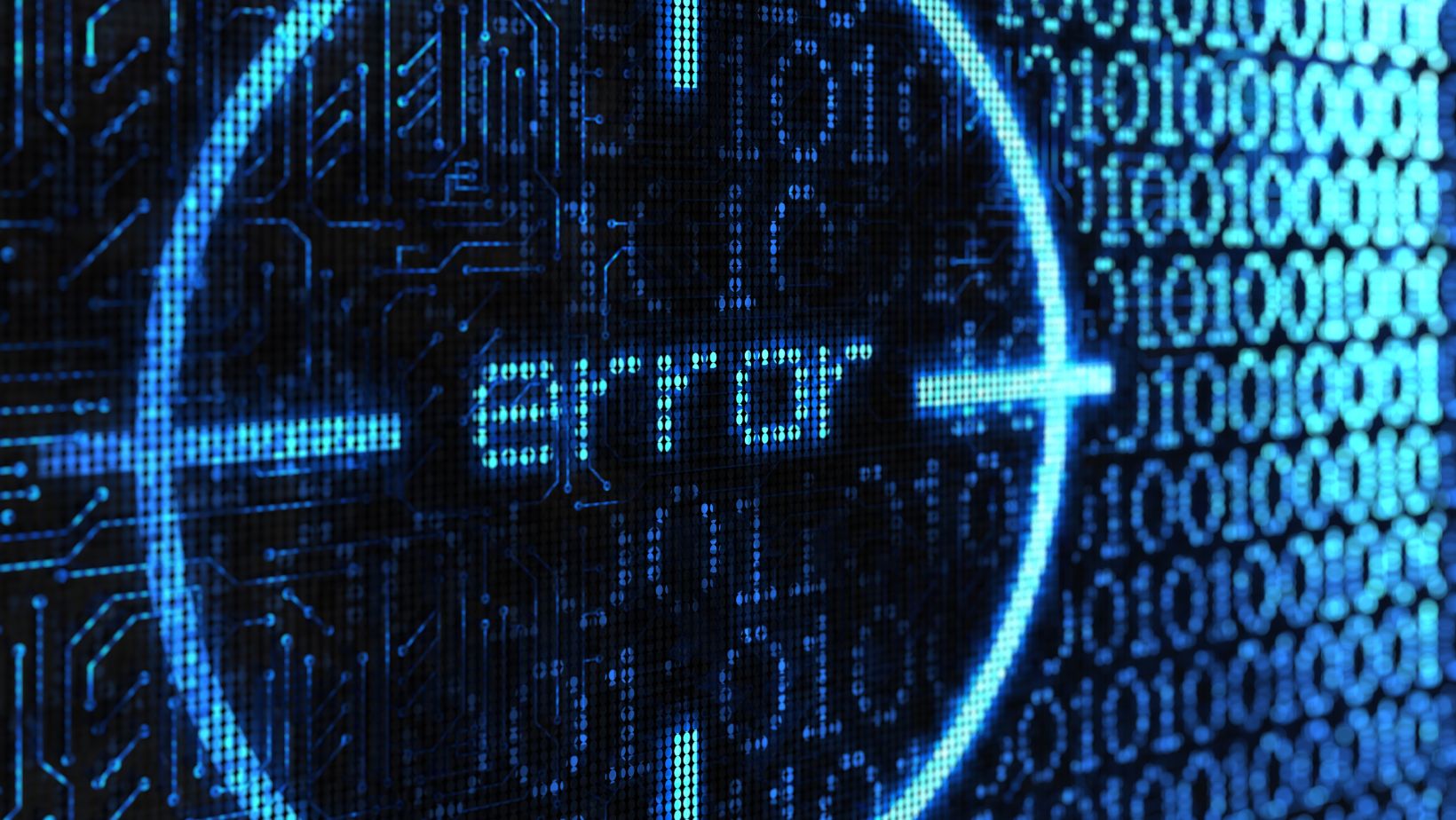
Nonetype’ Object is Not Subscriptable Error
Have you ever encountered the frustrating “Nonetype’ Object is Not Subscriptable” error while coding? If so, you’re not alone. This perplexing error message often leaves developers scratching their heads and searching for answers. In this article, I’ll delve into the causes of this error and provide some insights on how to troubleshoot and resolve it.
One possible cause of the “Nonetype’ Object is Not Subscriptable” error is attempting to access an attribute or element of a None object in Python. None is a special value that represents the absence of a value or undefined state. When trying to perform operations on a None object as if it were a valid object with attributes or elements, this error can occur.
Another potential culprit behind this error is improperly calling or referencing functions/methods that return None instead of the expected type. For example, if you mistakenly assume that a function will always return a list or dictionary but it actually returns None in certain cases, attempting to access elements within the returned value can trigger this error.
To better understand and overcome this error, we’ll explore different scenarios where it commonly occurs and discuss strategies for preventing or handling it effectively. So let’s dive in and unravel the mystery behind the “Nonetype’ Object is Not Subscriptable” error together!
Overview of Nonetype and Subscriptable Objects
Let’s delve into the fascinating world of Nonetype and subscriptable objects. In programming, Nonetype represents the absence of a value or an uninitialized variable. On the other hand, subscriptable objects are those that can be accessed using indices or keys.
When it comes to troubleshooting errors in Python, one common issue is encountering the “Nonetype’ object is not subscriptable” error. This error typically occurs when we try to access an element or attribute of a None type object as if it were a subscriptable object.
To better understand this concept, let’s consider an example. Imagine you have a function that returns a list of names based on certain criteria. However, if the criteria are not met, the function returns None instead of a list. Now, if you try to access elements within this None type object using indexing (e.g., trying to retrieve the first name with names[0]), you’ll encounter the “Nonetype’ object is not subscriptable” error.
To avoid this error, it’s crucial to ensure that your code handles cases where None might be returned appropriately. You can do so by checking if an object is None before attempting any operations on it. By incorporating conditional statements such as if obj is not None, you can prevent accessing attributes or elements that don’t exist in Nonetype objects.
In conclusion, understanding Nonetype and subscriptable objects is vital for writing robust and error-free Python code. By being mindful of handling None type objects appropriately and avoiding attempts to subscript them directly, you can mitigate the occurrence of “Nonetype’ object is not subscriptable” errors in your programs

Understanding Error Messages
When encountering an error message such as “Causes of Nonetype’ Object is Not Subscriptable Error,” it’s important to understand the meaning behind these cryptic lines of text. Error messages are a crucial part of debugging and troubleshooting in programming, providing valuable insights into what went wrong with our code. Let’s delve into this section to gain a better understanding.
Firstly, error messages serve as helpful indicators that alert us when something unexpected occurs during program execution. They pinpoint the specific line or lines of code where the problem arises, allowing us to locate and address the issue efficiently. Without error messages, we would be left guessing at the source of our troubles.
Secondly, error messages provide valuable information about the nature of the error itself. In the case of “Nonetype’ Object is Not Subscriptable,” this particular message suggests that we are trying to access or manipulate an object that has a value of None, which is typically returned when a function or method fails to return any valid data. This type of error can occur when attempting to use indexing or slicing operations on an object that doesn’t support them.
Furthermore, by carefully examining the details provided within an error message, we can often identify potential causes for the issue at hand. For instance, other common sources for this type of error include incorrect variable assignments or mismatched data types in Python programs.
To effectively troubleshoot and resolve errors like these, it’s essential to read and comprehend each aspect of an error message thoroughly. Paying attention to keywords and contextual clues within these messages can significantly aid in diagnosing and rectifying coding problems.
In conclusion, understanding error messages plays a vital role in effective programming practices. By deciphering their meanings and analyzing their contents carefully, we equip ourselves with valuable information needed to track down bugs and fix issues promptly. So let’s embrace these sometimes perplexing lines of text as informative guides on our journey towards writing robust and error-free code.





